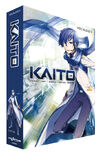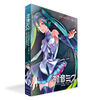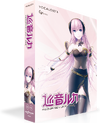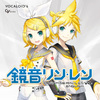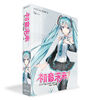Piapro Studio (ピアプロスタジオ) is a VSTi produced and developed by Crypton Future Media, meant for use in a DAW (digital audio workstation). Piapro Studio was first packaged with KAITO V3 and has been released with every Crypton release ever since.
Usage
Piapro Studio has been included with every Crypton Future Media VOCALOID release since VOCALOID3. It is supplied with their releases instead of the full version of the VOCALOID software and acts as an alternative the latter. It can support multiple tracks, VSQx saving and also has plug-in.
It exists as a Plug-in and a Standalone version, though some VOCALOIDs may be restricted to which version they can appear in.[1] The plug-in Version allows Piapro Studio to appear in DAWs or as a separate version.
The standalone currently appears with Hatsune Miku V4 Chinese which was the first vocal to include this, the standalone version is dedicated to the Chinese vocal, though further updates were planned by Crypton for the V4x range. The standalone versions are much more dedicated to the vocals than the plug-in version and is a independent DAW.[2]
A PreSonus Studio One edition is also available with 4 virtual instruments supplied: Presence, SampleOne, Mojito and Impact.
Its versions are currently available in both Japanese and English.
Differences between VOCALOID and Piapro Studio
Piapro Studio uses the VOCALOID API, meaning it uses the essentials of the VOCALOID engine itself without its OS layout. This is the same as Unity with VOCALOID, which also uses a version of the VOCALOID engine API. The original version of Piapro Studio comes with the VOCALOID3 API and is referred to as "Piapro Studio Vers.1" or "Piapro Studio". The VOCALOID4 API version is officially referred to as "Piapro Studio Vers. 2" in developer updates and notes.
Many functions of VOCALOID3 or VOCALOID4 engine can be referenced for use in Piapro Studio such as XSY because of this, though some functions such as the VOCALOID3 or VOCALOID4 Job Plug-ins may be unable to be used by Piapro Studio. The V3 vocals have the VOCALOID3 API so cannot reference any new functions of VOCALOID4 with just the older API, so if the user wants to use VOCALOID4 functions with Piapro Studio, they need to update it to the VOCALOID4 API.
The Piapro Software does come with an auto updater, though the updater is limited to only updating to its API version, meaning a VOCALOID3 API will never update to VOCALOID4 API. Also, the user must purchase one of the Piapro Studio vers 2 range to get VOCALOID4 API updates. This can be a limitation for those who want to update to the newer API but have the older version of Piapro Studio, and it requires to the user a careful planning of purchases. The purchase of a VOCALOID on a newer version of the engine will see that older Piapro Studio voices can be used within the VOCALOID software, but the VOCALOID vocals will not appear in Piapro Studio until it is updated to the newer version of its software VOCALOID API.
There is some advantage still in owning both the full VOCALOID engine and Piapro Studio because of the differences between them such as the layout of either software. However, if Piapro Studio is owned, the full VOCALOID software is not needed. This is simply because of the shared API and the VOCALOID engine is used with both in one form or another. Likewise, unless the user is after specific functions of Piapro Studio, there is little reason to purpose a Crypton Future Media vocal just for Piapro Studio. The most major differences between the two fall on exclusive functions such as E.V.E.C., which are functions specific to Crypton Future Media VOCALOIDs, or Job plug-ins as previously mentioned, both being optional functions. VOCALOID itself is capable of cross referencing a number of features from Piapro Studio such a E.V.E.C., though these functions can be more limited to use them within VOCALOID than in Piapro Studio. Some glitches and other bugs are found in both due to the shared API, but others are unique to either.
One advantage Piapro Studio has over versions such as VOCALOID3 and VOCALOID4 is that it is VSTi compactable so as well as being its own DAW via the Standalone version, is able to work with other DAWs via the plug-in version. VOCALOID versions with this support struggle with VSTi compatibility and this has often been problematic, with the best alternative being VOCALOID Editor for Cubase to resolve this issue.
If a user prefers to use VOCALOID and knows how to insert Piapro Studios functions manually, they have a choice of "how" they insert the same data and the choice of either software falls on user preference. This gives much more flexibility than a user with just VOCALOID.
E.V.E.C.
"E.V.E.C." or "Enhanced Voice Expression Control", was developed to expand the expression and emotions of the set singer. E.V.E.C. is an advanced feature that can both aid and hinder a producer, due to its complexity and is more suitable for professional or experienced users. It is the most major exclusive function of Piapro Studio and was introduced with Vers. 2 of the software and the updated VOCALOID4 API.
- Main article: E.V.E.C.
Updates
Plug-in Version
Piapro Studio
v1.2.0; Any VOCALOID2[1] and VOCALOID3 voicebank can be imported into the program.
Piapro Studio 2
version 2;
- supports VOCALOID4 voicebanks.[3] This version was supplied with Megurine Luka V4X.
- This version added E.V.E.C., though the function was limited to just Luka.[4]
- The version also upgraded past Piapro Studio VOCALOID3 API that came with MEIKO V3, Hatsune Miku V3 and KAITO V3 to the VOCALOID4 API Piapro Studio version. They means they can use Pitch Rendering, XSY, Pitch Snap Mode, along with all the other functions of VOCALOID4.[5]
Vers. 2.0.1;[6]
- Add "Line", "Curve", and "Eraser" tools.
- Enable changing automation continuation mode.
- Refine zoom slider behaviour.
- Enable customizing "anchor point" of zoom sliders.
- Avoid blocking UI-thread while rendering regions or exporting tracks.
- Various bug fixes.
Vers. 2.0.2;[7]
- Indicates the status when Piapro Studio is disconnectedfrom the Host Application.
- Enable to add position marker onto the measure bar.
- Synchronize the grid lines with the snap mode setting.
- Improve the drawing flicker of the automation curve.
- Various bug fixes.
version 2.0.2.1; fixes some bug on version 2.0.2.[8]
version 2.0.2.2; fixes the performance problem when Piapro Studio is disconnected from the Host DAW.[9]
version 2.0.3;[10]
- Implements “Wallpaper” feature.
- You can drop a image file onto the Editor Window as a wallpaper.
- Supports “HATSUNE MIKU V4X BETA” Voice Library.
- Various bug fixes.
Vers 2.0.3.6[11]
- Fixes a problem of playbacking.
- [Mac] Improves graphic performance.
- Supports "E.V.E.C. Voice Release" with some V4X voice libraries.
- Various bug fixes.
version 2.0.3.9[12]
- Includes VOCALOID4 API Updater. (VOCALOID API version 4.2)
- Alt (Cmd) + Click on the piano roll keyboard selects the notes of the same key.
- Various bug fixes
version 2.0.4.1[13]
- Supports “HATSUNE MIKU V4X” and “HATSUNE MIKU V4 English” Voice Libraries.
- Various bug fixes.
version 2.0.4.3[14]
- VOCALOID4 API is updated to support more Cross Synthesis Group definitions.
- Fixed error on importing certain MIDI file.
- Various bug fixes.
Vers.2.0.4.7; This was exclusively for the Mac version. It fixed the scanning error of AudioUnit (on GarageBand / Logic Pro X) under macOS 10.13 High Sierra. [15]
Standalone
Vers. 1.0.1.4.[16]
- Fixed crash on multi channel audio device.
- Fixed a bug on changing sampling rate of the audio device.
- Fixed a bug on duplicating a track.
- Various bugs fixed.
VOCALOID Compatibility
It was originally restricted to just working with KAITO V3, Hatsune Miku V3, and Hatsune Miku V3 English. Piapro Studio was later updated in December 2013 to be able to handle other VOCALOIDs besides those created by Crypton Future Media.[17]
Currently, Piapro Studio supports all five of the VOCALOID languages.[18][19] It supports voicebanks from VOCALOID2, VOCALOID3 and VOCALOID4, though has issues with VOCALOID5.
Piapro Studio also has no issues with registering vocals from VOCALOID2 or VOCALOID3, meaning that once VOCALOID2 vocals are imported there should be no further complications with using VOCALOID2 vocals at all. Due to the retirement of VOCALOID2 support, Piapro Studio has since become a feasible alternative to allow continued use of VOCALOID2 vocals post their retirement, though it is important to note that this does not grant technical support for VOCALOID2 vocals. They appear in the Plug-in version of the software and must be imported first. Piapro Studio does not include this feature therefore a VOCALOID3 or VOCALOID4 import will be required first to import the vocals before they can appear in Piapro Studio.[1]
Hatsune Miku V4 Chinese can use the Piapro Studio stand alone version only, no other vocals can currently use it.[1]
VOCALOID5 Issues
Piapro Studio does not work with VOCALOID5 voicebanks and will not load .vpr files. MIDI and VSQx files made in Piapro Studio are usable in VOCALOID5. This is simply because Piapro Studio has no access to a VOCALOID5 API currently. VOCALOID5 can reference back to the VOCALOID3 API and VOCALOID4 API because of VOCALOID5 being backwards compactable, however, Piapro Studio itself cannot reference forwards to VOCALOID5 until the API is updated due to the version differences.
To use EVEC in VOCALOID5, one must write in the phonemes manually in the same way a user would in VOCALOID4. Updates will continue on Piapro Studio in regards to the release of VOCALOID5.[20]
The current package most heavily impacted by the situation is Megurine Luka V4X due to its heavy reliance of E.V.E.C. references over VOCALOID functions. Users will currently find her the hardest to use if they are not used to inserting her colours and other functions manually.
Due to the issues with awaiting a update to Piapro Studio, it is unknown if all functions currently applied to the software will remain the same.
Release
Plug-in
The Following are all the packages that include Piapro Studio.
Piapro Studio
Piapro Studio 2
Standalone
Piapro Studio - Standalone
Gallery
References
- ↑ 1.0 1.1 1.2 1.3 FAQ
- ↑ https://piaprostudio.com/?p=7065
- ↑ https://piaprostudio.com/?p=5131
- ↑ https://piaprostudio.com/?p=5126
- ↑ https://piaprostudio.com/?p=5131
- ↑ https://piaprostudio.com/?p=5623
- ↑ https://piaprostudio.com/?p=5675&lang=en
- ↑ https://piaprostudio.com/?p=5675&lang=en
- ↑ https://piaprostudio.com/?p=5675&lang=en
- ↑ https://piaprostudio.com/?p=5703&lang=en
- ↑ https://piaprostudio.com/?p=5865&lang=en
- ↑ https://piaprostudio.com/?p=5885&lang=en
- ↑ https://piaprostudio.com/?p=6156&lang=en
- ↑ https://piaprostudio.com/?p=6272&lang=en
- ↑ FAQ
- ↑ link
- ↑ Piapro update
- ↑ link
- ↑ link
- ↑ https://blog.sonicwire.com/2018/07/VOCALOID5.html
External links
Tutorials
- piaprostudio.net
- SONICWIRE Page on Piapro Studio's new functions
- Miku Channel - Challenge! Piapro Studio Course
| ||||||||||||||||||||||||
| |||||||||||||||||||||||||||||||||||||||||||