The article is a guideline about formatting pages on the VOCALOID Wiki.
Instructions
- Please see the Image Guide to understand how to name images.
- To load a layout use the Create page.
- Another option is to "Add new page" and then select a preload template from the menu or Copy then Paste the following and click Publish: {{ subst:TEMPLATE/preload }}
What to know
Article naming
- • Step one is the prefix for characters, software, galleries etc.
- • VOCALOID# for articles about the primary VOCALOID software.
- • Derivative or similar software shall adhere to their official product name.
- • Company_Name for standard company or independent group page.
- • Character_Name for standard character/mascot page.
- • Character_Name_(VOCALOID#) or Character_Name_V# for sub-pages about their respective product information.
- • Character_Name/Examples_of_usage for sub-pages featuring vocal examples via media sites.
- • VOCALOID# for articles about the primary VOCALOID software.
Qualifier naming
- • Sub-pages and lists will begin with their respective names and end with a qualifier, e.g.
- • /PAGENAME
- • /Gallery
Guide
Companies
{{Company}}
- {{Company/preload}}
- Introduction - The beginning of the article will hold the infobox, introductory information, and a history summarization.
- History - Historical and background information on the character. Depending on the character's product status this section will not remain on a character's main page, it will instead be transferred to the software page.
- Products - The beginning section to accumulate sub-headers.
Technology
{{Technology}}
- Introduction - The beginning of the article will hold the infobox, introductory information, and a history summarization.
- History - Historical and background information on the character. Depending on the character's product status this section will not remain on a character's main page, it will instead be transferred to the software page.
- Product Information - The beginning section to accumulate sub-headers.
Vocaloid characters
- Introduction - The beginning of the article will hold the infobox, introductory information, and a history summarization.
- History - Historical and background information on the character. Depending on the character's product status this section will not remain on a character's main page, it will instead be transferred to the software page.
- Concept - Development and background information on a character's purpose/creation.
- Etymology - Information on a character's name.
- Appearance - Physical description of the character.
- Relations - Information on related character's to the main character/subject.
- Music featuring <PAGE NAME> - Information and links about a character's music status on the Wiki. This section uses the {{Music featuring}} template.
- Examples of usage - This section will display up to four or eight songs that feature the vocals of the character. This section uses a <h2>Examples of usage</h2> header format and a {{/Examples of usage}} sub-page. See Help:Vocaloid Examples of usage for more information.
- Search for music featuring - This displays a listing of external links to various video and audio hosting services. This section uses the {{External search box}} and {{External search listing}} templates.
- Additional information - The beginning section to accumulate sub-headers.
- Marketing - Information on how a character was marketed to the public. If this section continues to grow, it will require a separate article.
- Trivia - Information that usually could not be worked into the main article sections. This section is to be done in a listing form using an asterisk " * "
- Reputation - The beginning section to mark the usage of the {{Reputation}} template. See Help:Reputation for more information.
- Community polls - Trivial information that will display a poll exclusive to the character in question. This section uses the {{Vocaloid Character Poll}} template.
Vocaloid Software
- Introduction - The beginning of the article will hold the infobox and a notification.
- History - Historical and background information on the character's voicebank development. This section should be a transfer of what was on the main character page.
- Product Information - The beginning section to accumulate sub-headers.
- Demonstrations - This displays a listing of external links to various video and audio hosting services. This section uses the {{Demonstrations}} template.
- System Requirements - Information the required computer specs to run the product. This section is to be done in a listing form using an asterisk " * "
- Voicebank Libraries - Information about a character's voicebank status. This section uses an exclusive {{<VOCALOID'S NAME> V# voicebank}} template. See Help:Product Information for more information.
Marketing pages
- MERCHANDISE - The beginning section to accumulate sub-headers.
- General - This will list general information.
- Apparel - This will list apparel and accessories.
- Edibles - This will list food products.
- Figurines - This will list scaled figurines or toys.
- SOFTWARE - The beginning section to accumulate sub-headers.
- Mobile App - This will list applications featuring a character or their voicebank.
- Video Games - This will list video games featuring a character or their voicebank.
- CAMPAIGNS - The beginning section to accumulate sub-headers.
- Events - This will list events featuring a character or their voicebank. Events can include Animation, Commercials, Contests, Concerts, and so on.
- Social Media - This will list general information about social media featuring a character.
Song lists
The layout for song list pages can be found here.
- Introduction - The beginning of the page will hold the {{Vocaloid Software Usage}} and {{Music featuring/Lists}}.
- Subject header - This will hold the header ==Original songs==.
- Sub-headers - The sub-headers follow alphabetical order i.e ===A=== and so on.
- Navigation - This section uses the template {{Music directory}}.
- All song list pages use the {{SongID}} template.
Songs featuring...
- Introduction - The beginning of the page will hold the {{Music featuring/Lists}} or {{Music featuring/Collab}} template.
- Notable original songs - This will display notable original songs featuring the mentioned character and beginning with the ==Notable original songs== header format. This section uses the template {{Notable}}.
- Notable cover songs - This will display notable cover songs featuring the mentioned character and beginning with the ==Notable cover songs== header format. This section uses the template {{Notable}}.
- Navigation - This section uses the template {{Music directory}}. It automatically sorts the page into the proper category without manually doing so.
Song article
A song article layout can be loaded using the preload templates. There are specified layouts based on language of a song.
See Song Article Guideline for further information.
- Introduction - The beginning of the page will hold the {{Song box 2}} template.
- Background - Information significant to a songs existence.
- Lyrics - The lyrical section of the page. Romanization requires table formatting,- and English requires the {{Lyrics}} template.
- External links - This displays a listing of external links to official and unofficial websites in relation to the character/subject. This section is to be done in a listing form using the following templates {{Un+Official links templates/doc}} and asterisks " * " when needed
- Category - This is a non-header section that uses Wikia formatting to sort the article into the proper category. i.e. Japanese songs and so on.
Album article
A song article layout can be loaded using the preload template {{subst:Album article Romanization}} and {{subst:Album article NoRomanization}}.
See Infobox album template for further information.
- Introduction - The beginning of the page will hold the album synopsis.
- Album - This section uses the {{Infobox album}} template.
- Category - This is a non-header section that uses Wikia formatting to sort the article into the proper category. i.e. Albums featuring <VOCALOID> and so on.
Producer article
A song article layout can be loaded using the preload template {{subst:Producer article}}.
CURRENTLY A WORK IN PROGRESS DUE TO REFORMATTING.
Article ending
- Reference - Just the ==References== section with a <references/> tag below it. To collect the <ref></ref> tag info in the page. Individual bits of info should be tagged with specific citation other than just the general sources section.
- External links - This displays a listing of external links to official websites in relation to the character/subject. This section uses the {{Website cell row}} template.
- Navigation - The beginning section to mark the usage of the Company and {{Nav Voicebanks libs}} templates. This section uses a <h2>Navigation</h2> header format. See {{Nav 1stplace}} template for an example.
- Interwiki linkage - This is a non-header section that uses the {{Interlang}} template. It is to be placed between the navigation and category templates, it is used to link to other Vocaloid Wiki's.
- Category - This is a non-header section that uses the
[[Category:]]wiki code. It will sort a page into one of many Wiki categories. Beaware that RTE(Rich Text Editor) errors can happen with the default Wikia skin.